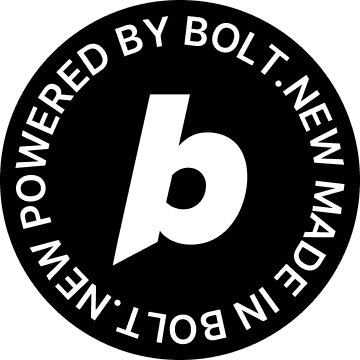
|
Convert voice recordings, screenshots, code comments, and messy notes into polished, professional documentation. Perfect for students, developers, and businesses who want to focus on ideas, not formatting.
From Any Input
To Professional Docs
Trusted by students and professionals
Everything You Need to Create Professional Documentation
Our AI-powered platform handles the complexity so you can focus on what matters most - your ideas and content.
Voice to Documentation
Record your thoughts, lectures, or meetings and watch them transform into structured documentation automatically.
Screenshot Analysis
Upload screenshots of whiteboards, slides, or handwritten notes. Our OCR extracts and structures the content.
Code Documentation
Parse code comments and function descriptions to generate comprehensive API documentation and guides.
Smart Text Processing
Transform messy notes, bullet points, and rough drafts into polished, professional documents.
Multiple Export Formats
Export as PDF, Markdown, or HTML with professional formatting.
Team Collaboration
Share documents and collaborate with team members in real-time.
Secure & Private
Your data is encrypted and never shared with third parties.
Lightning Fast
Generate professional documentation in seconds, not hours.
Multi-Language Support
Process content in multiple languages with accurate results.
Custom Templates
Use pre-built templates or create your own for consistent formatting.
How It Works
Transform your ideas into professional documentation in four simple steps
Upload Your Content
Upload voice recordings, screenshots, code files, or paste raw text. We support multiple formats and languages.
- Voice recordings (MP3, WAV, M4A)
- Screenshots (PNG, JPG, PDF)
- Code files (JS, PY, TS, etc.)
- Raw text and notes
AI Processing Magic
Our advanced AI analyzes your content, extracts key information, and structures it according to your chosen template.
- Voice transcription
- OCR text extraction
- Content analysis
- Smart structuring
Review & Customize
Preview your generated documentation, make any adjustments, and customize the formatting to match your needs.
- Real-time preview
- Easy editing
- Template customization
- Style adjustments
Export & Share
Download your professional documentation in your preferred format or share it directly with your team.
- PDF export
- Markdown format
- HTML version
- Direct sharing
See It In Action
Watch how easy it is to transform your content into professional documentation
Interactive Demo Coming Soon
Experience the full workflow with sample content
Loved by Students, Developers & Professionals
Join thousands of users who are already creating better documentation faster
"Documake AI transformed how I handle my coursework. I can record lectures and get structured notes instantly. It saved me hours every week!"
"The code documentation feature is incredible. I paste messy comments and get professional API docs. My team loves the consistent format."
"Perfect for academic work. I use screenshots of whiteboards from conferences and get structured research notes. The OCR is remarkably accurate."
"Game changer for creating SOPs and process documentation. What used to take days now takes minutes. The quality is consistently professional."
"As someone who writes documentation professionally, I'm impressed by the quality. It handles complex technical content with accuracy and style."
"Essential tool for our lean startup. We create user guides, technical specs, and training materials in a fraction of the time. Highly recommended!"
Transform Your Ideas into Professional Documentation Today
Join thousands of students, developers, and professionals who are already saving hours every week with AI-powered documentation generation.
Lightning Fast
Generate docs in seconds, not hours
Team Ready
Collaborate and share with ease
AI Powered
Professional quality every time
Free to start • No credit card required • Cancel anytime